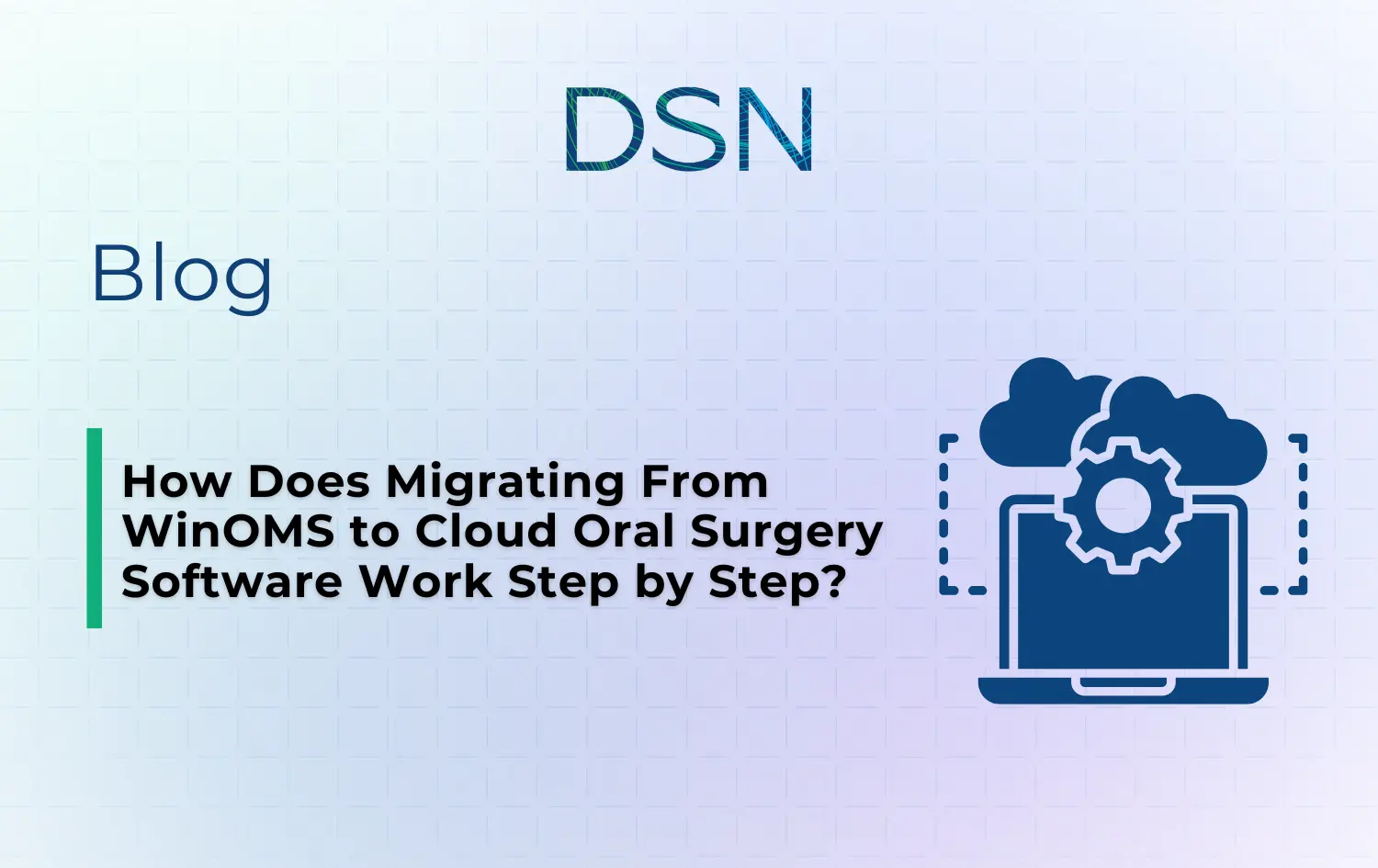For many practices, migrating from WinOMS to cloud oral surgery software feels like a daunting task. After years of relying on a familiar on-premise system, the thought of switching can raise concerns about downtime, data loss, or retraining staff. But here’s the good news: with the right plan and the right partner, migration can be a smooth, structured process that leaves your practice stronger than before.
This guide walks through the step-by-step process so you know exactly what to expect.
Why Practices Move Away From WinOMS
WinOMS has been a long-standing solution in oral surgery. But as practices grow and technology evolves, the limitations of traditional server-based systems become clear:
- Server upkeep: Practices are responsible for hardware, IT costs, and ongoing maintenance.
- Limited accessibility: Remote access requires VPNs and complex setups.
- Data risks: Backups and disaster recovery fall on the practice.
- Scalability issues: Adding new providers or locations often means expensive upgrades.
Cloud solutions, like DSN Cloud, address these issues by offering real-time access, automatic backups, and easier scaling across multiple offices.
Step 1: Assess Your Current System
The first step in migrating from WinOMS to cloud oral surgery software is evaluating your current setup. This includes:
- Reviewing how your team uses WinOMS day-to-day
- Identifying workflows that cause frustration or delays
- Listing integrations you rely on, such as imaging or billing tools
By mapping this out, you’ll know what features are must-haves in your new system and what you can leave behind.
Step 2: Plan the Migration
A clear plan ensures the process doesn’t disrupt your practice. This stage typically covers:
- Timeline: Choosing the right time to migrate, often during slower patient periods
- Data selection: Deciding which records (patients, schedules, billing histories) to transfer
- Roles: Assigning staff responsibilities for training and testing
With DSN, practices also receive migration guidance tailored to oral surgery, so administrators aren’t left figuring it out alone.
Step 3: Data Conversion and Transfer
This is where the actual migration begins. The process usually includes:
- Extracting data from WinOMS
- Cleaning and standardizing data so duplicates and errors don’t carry over
- Importing patient records, notes, images, schedules, and billing history into the cloud system
Because oral surgery records are complex, the conversion step is one of the most important. Specialized support ensures that no critical data is lost or misaligned.
Step 4: Testing the System
Before going live, the new cloud platform is tested thoroughly:
- Staff log in and confirm that patient charts, schedules, and billing data are correct
- Imaging integrations are verified
- Referrals and reports are checked for accuracy
This testing phase allows practices to catch small issues early, so the transition feels seamless to patients and staff once the system is live.
Step 5: Staff Training and Go-Live
Training is what makes migration successful. Staff should be shown not just how the system works, but also how it makes their lives easier. In DSN Cloud, for example, scheduling blocks, billing workflows, and referral tracking are designed for oral surgery practices—so the learning curve is much shorter than with a generic dental platform.
Once staff are confident, the practice goes live. Because cloud systems don’t require server maintenance or VPN setup, the transition often feels like flipping a switch.
Step 6: Post-Migration Support
Even after go-live, support is critical. Practices may need help fine-tuning workflows, adjusting templates, or running advanced reports. DSN provides ongoing support so practices aren’t left to figure things out on their own.
Real-World Experience: What Practices Say
One oral surgery team shared: “Switching to DSN Cloud made our workflow so much smoother. We were worried about losing data during migration, but the process was straightforward, and support was there every step of the way.” 【source: DSN Reviews】
Their experience shows that migration doesn’t have to be stressful—when done with a structured process, it can be a major upgrade.
What Changes After Migrating From WinOMS to Cloud Oral Surgery Software?
Here’s what most practices notice immediately after migrating:
- Access anywhere: Surgeons and staff can log in from any location in real time.
- Faster updates: No more waiting for server upgrades or patches.
- Fewer IT headaches: Backups and security are handled automatically.
- Better scalability: Adding providers or locations is as simple as adding users.
Instead of worrying about system maintenance, practices focus more on patient care and less on IT troubleshooting.
Wrapping It Up
Migrating from WinOMS to cloud oral surgery software is less about disruption and more about opportunity. By following a clear step-by-step process—assessment, planning, data conversion, testing, training, and support—practices can transition smoothly into a more efficient, scalable future.
With DSN Cloud, practices gain specialty-focused tools built for oral surgery, along with expert support to ensure the migration is handled without interruption.
If your team is considering the move, you can schedule a demo at dsn.com/book-a-demo to see how the process works in detail.