Blog Overview
Essential Security Features for Oral Surgery Practice Software
Written by: Isaac Shapot, Marketing Director, DSNProtecting patient data is non-negotiable. Oral surgery practices handle sensitive information like health histories, surgical plans, and payment details, making strong security features critical. Your software should combine robust protection with ease of use to safeguard data and comply with regulations like HIPAA.
Key Security Features to Look For:
- HIPAA Compliance: Privacy settings, activity logs, and breach reporting.
- Cloud Security: Automated, encrypted backups and multi-location storage.
- User Access Controls: Role-based permissions and audit trails.
- Data Encryption: AES-256 encryption for data at rest and in transit.
- Two-Factor Authentication: Extra login protection with time-based codes.
Additional Best Practices:
- Secure patient communication via encrypted portals.
- Train staff regularly on privacy protocols.
- Implement physical security measures like screen locks and privacy screens.
Modern cloud-based platforms, like DSN Cloud, simplify updates, improve security, and streamline workflows. Transitioning from older systems may take effort but ensures better protection and compliance. Prioritize security to protect your practice and patient trust.
Strengthening Cybersecurity in Dental Practices: HIPAA …
Must-Have Security Features
Protecting patient information in oral surgery isn’t just important – it’s non-negotiable. To safeguard sensitive data and stay compliant, your practice software should include these key security features.
HIPAA Compliance Requirements
Your software needs to handle electronic protected health information (ePHI) with care. It should support customizable privacy settings, log all security actions, and simplify breach reporting. Think of it as your digital watchdog, always on alert for unauthorized activity.
Cloud Security and Backup Systems
Automated, encrypted backups are a must, and they should be stored in multiple off-site locations. Regular integrity checks are also crucial to spot issues before they lead to data loss.
User Access Controls
- Set up role-based permissions with detailed access rights
- Keep a record of every view and edit made to patient data
- Quickly adjust or revoke access as staff roles change
Data Encryption Methods
Ensure data is encrypted both at rest and during transmission. AES-256 or stronger encryption standards are recommended to keep records secure from prying eyes.
Two-Factor Login Protection
Add an extra layer of security by requiring a time-based one-time password (via an authentication app or SMS) for every login. This significantly reduces the risk of stolen credentials.
With these safeguards in place, it’s time to focus on everyday practices – like staff training and secure patient communication – to further protect your office.
Patient Privacy Protection Steps
Protecting patient privacy goes beyond software locks and encryption. Everyday actions – like how you arrange your workspace or communicate with patients – play a critical role in safeguarding sensitive information.
Office Security Setup
Physical security measures are just as important as digital ones. Set screen locks to activate after short periods of inactivity, and position monitors so they aren’t visible to passersby. Use privacy screens on devices that display patient information for extra security. Stick to a clear-desk policy: lock up documents when they’re not in use, and shred any paperwork immediately after scanning. Always log out of workstations when stepping away. These small steps can make a big difference in protecting electronic protected health information (ePHI).
Security Training for Staff
Keeping your team informed and vigilant is essential. Conduct regular training sessions using examples from your own practice. Schedule quarterly sessions to cover topics like screen-lock procedures, proper document handling, HIPAA updates, and secure communication methods. Frequent, practical training helps reduce errors and reinforces good habits.
Patient Communication Security
When communicating with patients, prioritize secure channels. Dedicated patient portals are ideal for exchanging notes and forms, as email is too vulnerable to interception. For urgent matters, rely on encrypted, HIPAA-compliant messaging platforms. When discussing information over the phone, always verify at least two patient identifiers before sharing any details. These practices ensure sensitive information stays protected.
sbb-itb-5642dcb
DSN Cloud Security Features

DSN Cloud’s setup goes beyond standard protocols, offering tailored protections to meet specific needs.
AWS Security and Updates
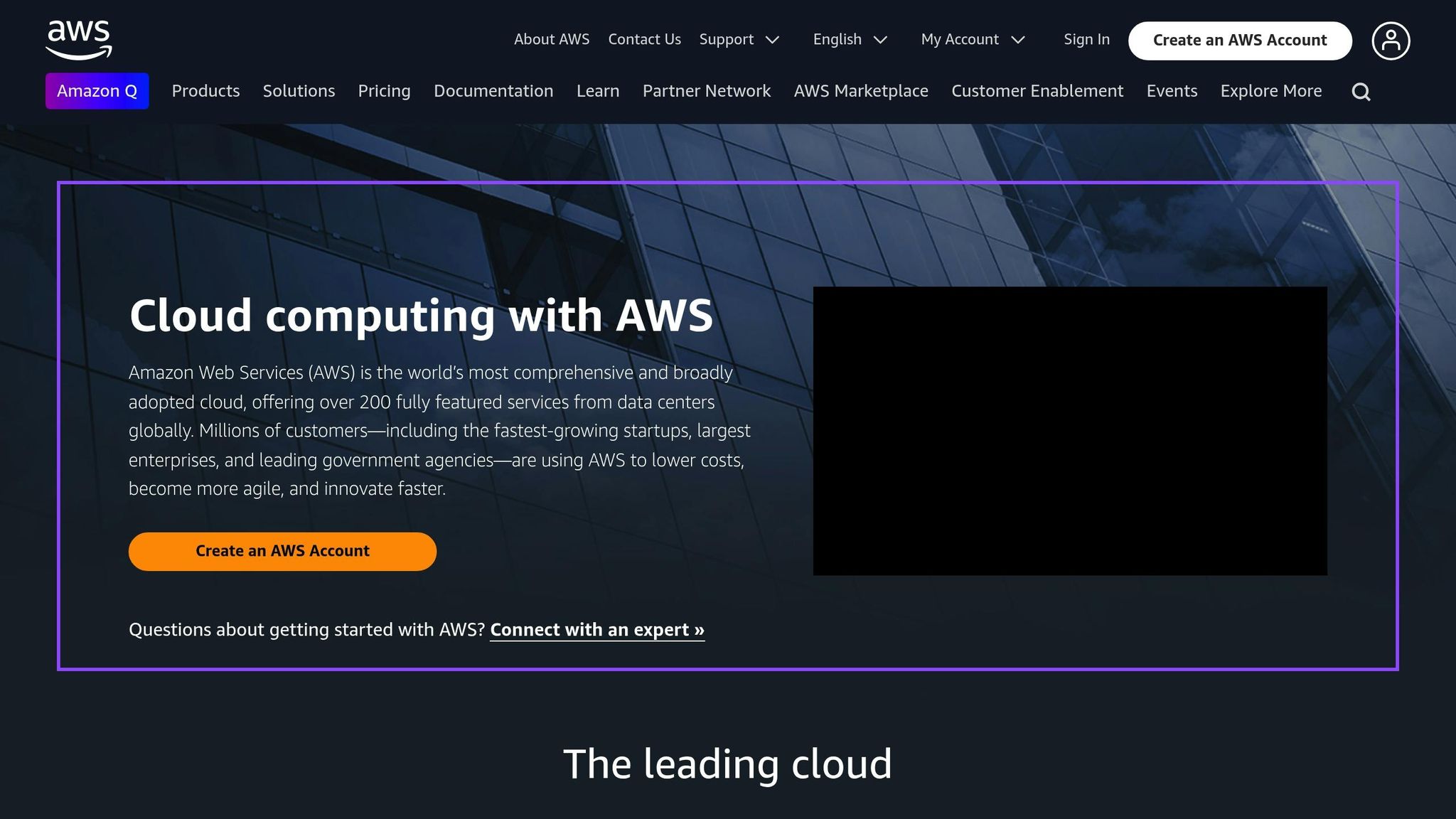
DSN Cloud takes advantage of AWS’s top-tier security measures. It uses monitoring tools to detect and block suspicious activity while automatically applying patches in the background. Plus, AWS failover ensures constant access to patient records, even during unexpected disruptions.
Surgery-Specific Security
For surgical workflows, DSN Cloud provides secure referral systems and verification processes for surgical templates. These measures safeguard sensitive data without slowing down day-to-day operations.
Third-Party Integration Security
To maintain a secure ecosystem, DSN Cloud thoroughly evaluates every third-party integration. Data exchanges are encrypted through secure tunnels, with regular vulnerability scans ensuring any risks are addressed promptly. This approach helps keep the entire tech stack compliant with HIPAA regulations.
Old vs. New Software Security
Older dental software systems required manual updates and on-site maintenance, which often left practices vulnerable for extended periods. In contrast, modern cloud-based platforms handle updates automatically, addressing potential threats as they arise.
Transitioning to these newer systems can feel daunting at first. Learning new dashboards and workflows takes time and effort. But once you’re up to speed, you can ensure consistent security policies and seamless updates across all your locations.
With tools like DSN Cloud’s automated updates and your practice’s centralized policies, it’s easier than ever to create a solid, multi-layered security system.
Conclusion: Building a Secure Practice
Implementing tools like encryption, two-factor authentication, and staff education sets the stage for a safer oral surgery practice. These measures not only protect sensitive information but also help maintain patient confidence and streamline daily operations.
By using DSN’s automated updates and cloud-based systems, you can say goodbye to server-related hassles, allowing your team to concentrate on what truly matters: patient care.
Skipping security measures can lead to data breaches, hefty fines, and a loss of trust. Stay ahead by scheduling regular updates, training your team to recognize potential threats, and keeping an eye on emerging vulnerabilities.
Striking the right balance between strong security and smooth workflows doesn’t just protect your data – it helps secure the future of your practice.
Related posts
Our Recent Blog Posts

8 Must-Have Features in Oral Surgery Practice Software
Protecting patient data is non-negotiable. Oral surgery practices handle sensitive information like health histories, surgical plans, and payment details, making...
Read More
Common Oral Surgery Software Issues and Solutions
Protecting patient data is non-negotiable. Oral surgery practices handle sensitive information like health histories, surgical plans, and payment details, making...
Read More